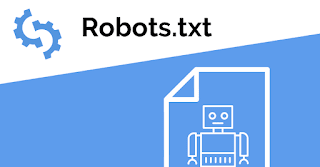JavaScript Obfuscator is a powerful free obfuscator for JavaScript, containing a variety of features which provide protection for your source code.
What is Javascript Obfuscator?
To transforms your original JavaScript source code into a new representation that's harder to understand, copy, re-use and modify without authorization. The obfuscated result will have the exact functionality of the original code.
Why Obfuscation?
- Code size will be reduced.
- Hide the business logic and your code from others.
- Reverse engineering is highly difficult.
- In JavaScript, download time will be reduced.
If you are developing enterprise application, Then I recommend you can use a product like Jscrambler for obfuscating your code. Reverse engineering of obfuscated code is really difficult to Decode.
Example of Obfuscating of JavaScript Code.
Original JavaScript code:-
function hello(name) {
console.log('Hello, ' + name);
}
hello('New user');
eval(function(p,a,c,k,e,d)
{while(c--){if(k[c])
{p=p.replace(new RegExp('\\b'+c+'\\b','g'),k[c])}}
return p}('7 0(1){6.5(\'4, \'+1)}0(\'3 2\');',8,8,
'hello|name|user|New|Hello|log|console|function'.split('|')))
To create your own
JavaScript Obfuscator, You have an hosting account with Supported
PHP version 5.4<.
1. Create a file with name
index.php
- Click Here to Get Code for Index.php file from Github.
2. Create 2nd file with name
HunterObfuscator.php
<?php
class HunterObfuscator
{
private $code;
private $mask;
private $interval;
private $option = 0;
private $expireTime = 0;
private $domainNames = array();
function __construct($Code, $html = false)
{
if ($html) {
$Code = $this->cleanHtml($Code);
$this->code = $this->html2Js($Code);
} else {
$Code = $this->cleanJS($Code);
$this->code = $Code;
}
$this->mask = $this->getMask();
$this->interval = rand(1, 50);
$this->option = rand(2, 8);
}
private function getMask()
{
$charset = str_shuffle('abcdefghijklmnopqrstuvwxyzABCDEFGHIJKLMNOPQRSTUVWXYZ');
return substr($charset, 0, 9);
}
private function hashIt($s)
{
for ($i = 0; $i < strlen($this->mask); ++$i)
$s = str_replace("$i", $this->mask[$i], $s);
return $s;
}
private function prepare()
{
if (count($this->domainNames) > 0) {
$code = "if(window.location.hostname==='" . $this->domainNames[0] . "' ";
for ($i = 1; $i < count($this->domainNames); $i++)
$code .= "|| window.location.hostname==='" . $this->domainNames[$i] . "' ";
$this->code = $code . "){" . $this->code . "}";
}
if ($this->expireTime > 0)
$this->code = 'if((Math.round(+new Date()/1000)) < ' . $this->expireTime . '){' . $this->code . '}';
}
private function encodeIt()
{
$this->prepare();
$str = "";
for ($i = 0; $i < strlen($this->code); ++$i)
$str .= $this->hashIt(base_convert(ord($this->code[$i]) + $this->interval, 10, $this->option)) . $this->mask[$this->option];
return $str;
}
public function Obfuscate()
{
$rand = rand(0,99);
$rand1 = rand(0,99);
return "var _0xc{$rand}e=[\"\",\"\x73\x70\x6C\x69\x74\",\"\x30\x31\x32\x33\x34\x35\x36\x37\x38\x39\x61\x62\x63\x64\x65\x66\x67\x68\x69\x6A\x6B\x6C\x6D\x6E\x6F\x70\x71\x72\x73\x74\x75\x76\x77\x78\x79\x7A\x41\x42\x43\x44\x45\x46\x47\x48\x49\x4A\x4B\x4C\x4D\x4E\x4F\x50\x51\x52\x53\x54\x55\x56\x57\x58\x59\x5A\x2B\x2F\",\"\x73\x6C\x69\x63\x65\",\"\x69\x6E\x64\x65\x78\x4F\x66\",\"\",\"\",\"\x2E\",\"\x70\x6F\x77\",\"\x72\x65\x64\x75\x63\x65\",\"\x72\x65\x76\x65\x72\x73\x65\",\"\x30\"];function _0xe{$rand1}c(d,e,f){var g=_0xc{$rand}e[2][_0xc{$rand}e[1]](_0xc{$rand}e[0]);var h=g[_0xc{$rand}e[3]](0,e);var i=g[_0xc{$rand}e[3]](0,f);var j=d[_0xc{$rand}e[1]](_0xc{$rand}e[0])[_0xc{$rand}e[10]]()[_0xc{$rand}e[9]](function(a,b,c){if(h[_0xc{$rand}e[4]](b)!==-1)return a+=h[_0xc{$rand}e[4]](b)*(Math[_0xc{$rand}e[8]](e,c))},0);var k=_0xc{$rand}e[0];while(j>0){k=i[j%f]+k;j=(j-(j%f))/f}return k||_0xc{$rand}e[11]}eval(function(h,u,n,t,e,r){r=\"\";for(var i=0,len=h.length;iencodeIt() . "\"," . rand(1, 100) . ",\"" . $this->mask . "\"," . $this->interval . "," . $this->option . "," . rand(1, 60) . "))";
}
public function setExpiration($expireTime)
{
if (strtotime($expireTime)) {
$this->expireTime = strtotime($expireTime);
return true;
}
return false;
}
public function addDomainName($domainName)
{
if ($this->isValidDomain($domainName)) {
$this->domainNames[] = $domainName;
return true;
}
return false;
}
private function isValidDomain($domain_name)
{
return (preg_match("/^([a-z\d](-*[a-z\d])*)(\.([a-z\d](-*[a-z\d])*))*$/i", $domain_name)
&& preg_match("/^.{1,253}$/", $domain_name)
&& preg_match("/^[^\.]{1,63}(\.[^\.]{1,63})*$/", $domain_name));
}
private function html2Js($code)
{
$search = array(
'/\>[^\S ]+/s', // strip whitespaces after tags, except space
'/[^\S ]+\
/' // Remove HTML comments ); $replace = array( '>', '<', '\\1', '' ); $code = preg_replace($search, $replace, $code); $code = "document.write('" . addslashes($code . " ") . "');"; return $code; } private function cleanHtml($code) { return preg_replace('//', '', $code); } private function cleanJS($code) { $pattern = '/(?:(?:\/\*(?:[^*]|(?:\*+[^*\/]))*\*+\/)|(?:(?<!\:|\\\|\')\/\/.*))/'; $code = preg_replace($pattern, '', $code); $search = array( '/\>[^\S ]+/s', // strip whitespaces after tags, except space '/[^\S ]+\/' // Remove HTML comments ); $replace = array( '>', '<', '\\1', '' ); return preg_replace($search, $replace, $code); } }







![How to add a Cookie Notice for Privacy Policy Agreement [Blogger/Website] How to add a Cookie Notice for Privacy Policy Agreement [Blogger/Website]](https://blogger.googleusercontent.com/img/b/R29vZ2xl/AVvXsEhMJLb7_ZZvTV6TpvJftktUwCFuSsAwmu6AT8jUiP93dbSXDwOkeLnQxC0sqnTdAeP1cYVVcAd_9_B7H-YkACcY7X3nOczpQoZIh7rzIpNaAhdcAPWeMPX4sDeMhaAGmDYrdQsXOMzKjcB7/s320/IMG_20200513_130021.jpg)
![Create JavaScript Obfuscator Tool [PHP]](https://blogger.googleusercontent.com/img/b/R29vZ2xl/AVvXsEhL0nSXIiB2zTkuGyTf_WRHoiRabhQO167P57quxS1qEFf1belA3_7ePJ-FiAo_Jhh8lQnl4MGb2tNWngk4ZCy3P-plxdGWEpwH_VVX1-B6p7X83PcwGhAaNn-bNOLz6QoYdO1eTLfsLbV1/w280-h186-p-k-no-nu/IMG_20200508_140307.jpg)