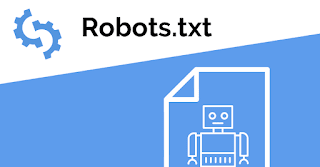Google Camera Go APK download for all Android devices with Gcam Go Ports
Google introduced Android Go last year with Android 10 and the firmware continues to Android 11 this year. Android Go Edition phones are inexpensive and hence feature very low end processors. So much so that Google developed an entirely new OS for the sub $100 phones called the Android Go Edition; or so called the lite version of Android. For instance, the Nokia 1.3 device is a €95 phone that runs of Android Go OS featuring Snapdragon 250 SoC. While the device has an upgrade plan for Android 11 Go and even the Android 12 Go Editions, the most intriguing part about this low-end smartphone is the Google Camera Go APK.
So as for the low-end and even the mid-range Android devices, the Gcam ports mostly won’t work let along the Google Camera APK. This can be solved with the Android Go’s Google Camera Go APK. The Camera Go app comes pre-installed on Nokia 1.3. It features a fair amount of functionalities and settings as compared to the stock Pixel 4 camera app. The Google Camera Go APK interface is minimalistic with 4 options including camera (for photos), video, portrait, and translate. The settings is also a small overlay dialogue box with toggles for flash, timer, and face enhancer.
The Google Camera Go work flawlessly with most of the Android devices out there. So it doesn’t necessarily need a specific Gcam port. This is the Gcam Go port! Simply download to your device, install, and run.