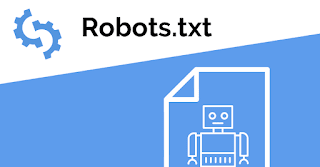Block Ads (Google Ads & Other 3rd Party)
Hello Friends, After a long time I created a post that's too much helpful to you.
I noticed many websites and apps shows too many ads like e.g.:- Google Ads & Other 3rd party ads. These ads irritate us and consume our too much mobile data because many advertising providers show Reward Video Ads.
Can we get rid from these ads?
What is Private DNS?
Private DNS is also a great alternate to get rid of annoying advertisement, online tracking, protect your data from piracy. Private DNS on Android uses the TLS protocol, such as HTTPS. The encryption provided by Transport Layer Security (TLS) eliminates opportunities for eavesdropping and tampering with DNS queries on the network.
With the Private DNS option, you can set a DNS server for all of your Wi-Fi and Mobile networks in one place rather than changing it one by one for each.
How to Setup Private DNS?
Steps to Setup Private DNS.
- Go to Settings.
- Select Connection & Sharing.

- Select Private DNS.
- Then Choose Designated DNS.
- And Enter dns.adguard.com
- Then Save it.
- Enjoy Ad free Web Browsing.






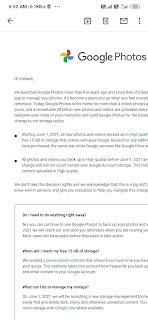







![How to add a Cookie Notice for Privacy Policy Agreement [Blogger/Website] How to add a Cookie Notice for Privacy Policy Agreement [Blogger/Website]](https://blogger.googleusercontent.com/img/b/R29vZ2xl/AVvXsEhMJLb7_ZZvTV6TpvJftktUwCFuSsAwmu6AT8jUiP93dbSXDwOkeLnQxC0sqnTdAeP1cYVVcAd_9_B7H-YkACcY7X3nOczpQoZIh7rzIpNaAhdcAPWeMPX4sDeMhaAGmDYrdQsXOMzKjcB7/s320/IMG_20200513_130021.jpg)