Alternate for Google Photos with Unlimited Backup
Hello Everyone, After a long time a create a new post. In this post i tell Alternate for Google Photos with Unlimited Backup(in high quality). Because Recently Google photos changed their policy regarding storage use. Then, After 1June,2021 you can use only 15GB free space on Google account.
Also Check:- Invert Pro Latest Version Blogger Template Download Free (Premium Version)
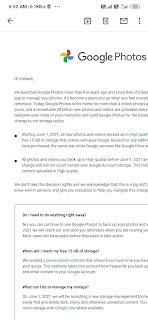 |
| Screenshot regarding policy change |
What is alternate for Google photos with unlimited backup storage ?
Here I suggest about Yandex Disk because this app provides unlimited space for backup(only in high quality not in original quality).
What is Yandex Disk (About Yandex Disk) ?
Yandex.Disk is a free cloud storage service that gives you access to your photos, videos and documents from any internet-enabled device. Download the app to your phone or tablet and you'll literally be able to carry your files with you everywhere.
Yandex Disk Features:-
- Transfer data from your cell phone to computer and back again, all you need is an internet connection.
- Your files will be completely safe on Disk, even if your mobile or tablet gets lost or broken.
- To share a file or folder, simply send a link to it and save on mobile data charges.
- Photos taken through the app will be instantly available on all your other devices.
- Inbuilt Fingerprint/PIN lock.
- And much more.
Disadvantages of Yandex Disk:-
- Annoying Ads(but in limit).
- Only 10GB on Disk for free(High Quality Photos). But it's not enough.
For Use Yandex Disk you should have Yandex Account.

Screenshot of Yandex Disk

About Yandex Company:-
Yandex is a Russian company. And it's fully secure. Yandex have their own search engine like Google. Know more about Yandex Click Here.











